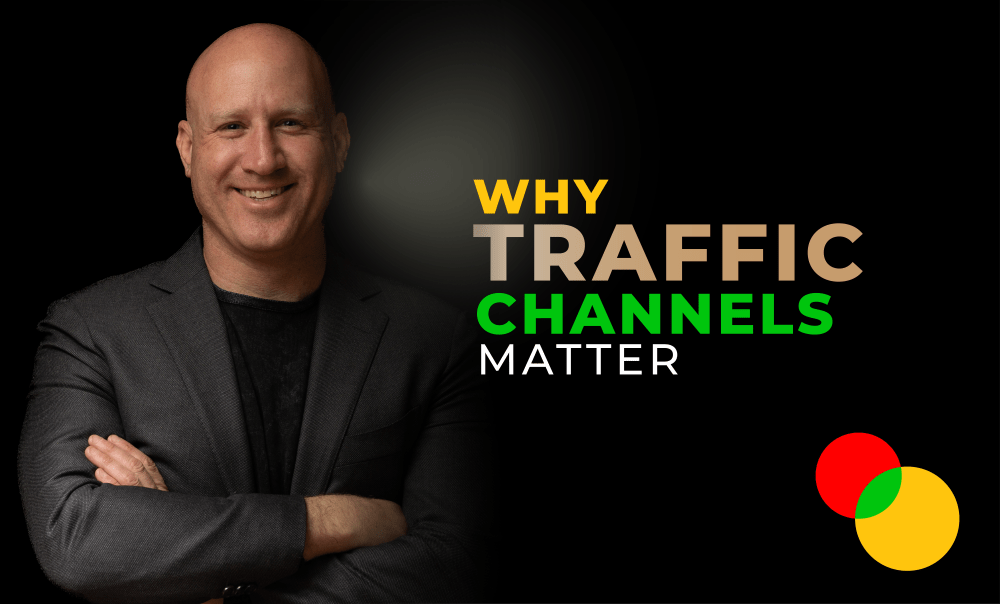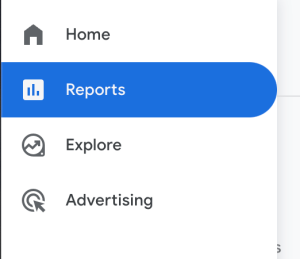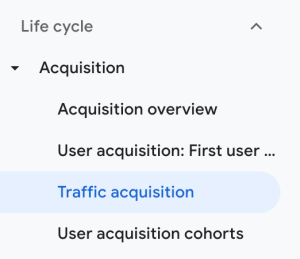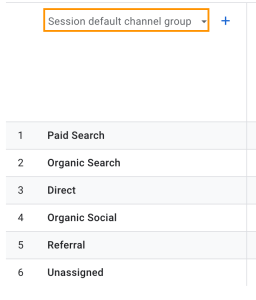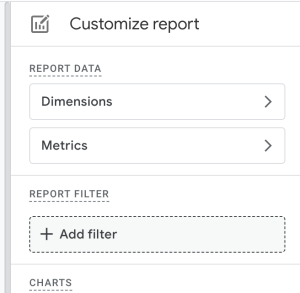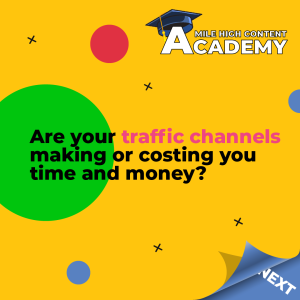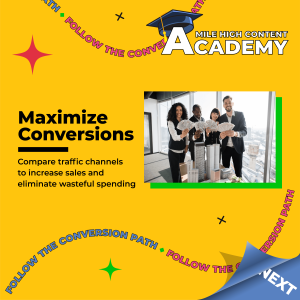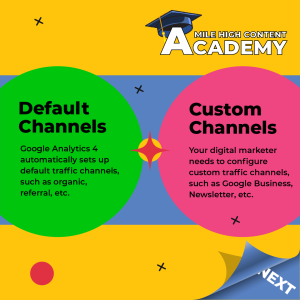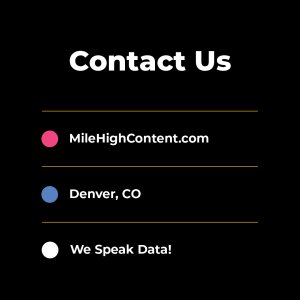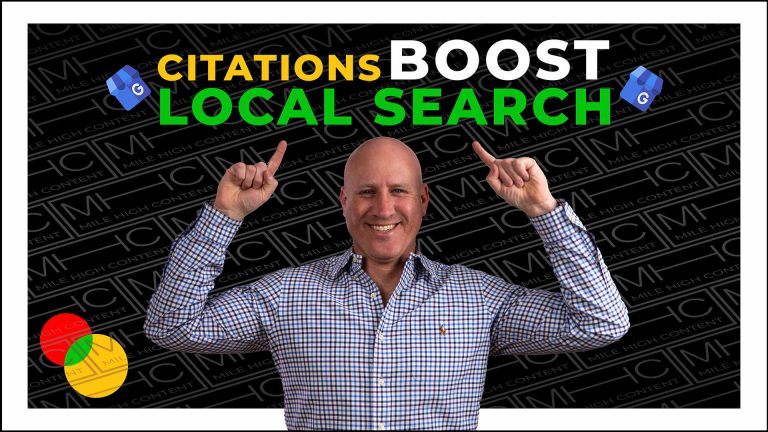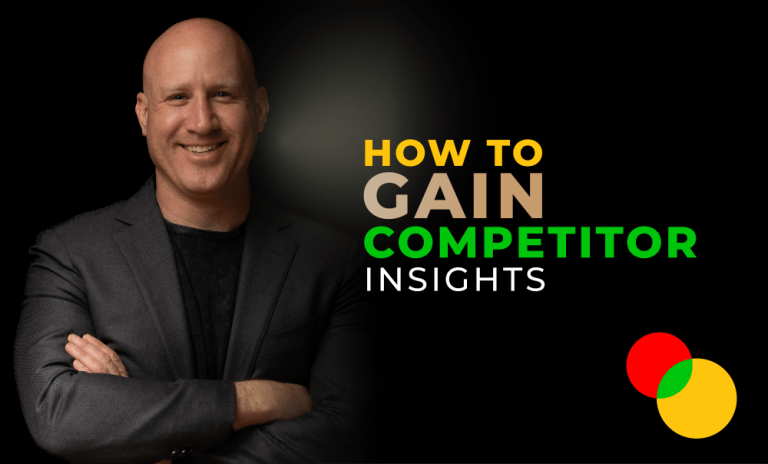TABLE OF CONTENTS
Increasing traffic to your website is fundamental to creating a successful digital marketing strategy. Businesses with higher traffic tend to outperform competitors with fewer visitors by gaining more leads and building greater brand awareness. The dilemma is that web visitors are not created equal, meaning only a portion of website traffic is qualified to purchase. At Mile High Content, we evaluate website traffic through the lens of channels, giving us better insight into traffic performance. Below, we take a deep look at traffic channels and why they are so vital to the success of your business.
WHAT ARE TRAFFIC CHANNELS IN DIGITAL MARKETING?
Your website yields a certain amount of monthly traffic, but the big question is, how did the web visitors find you? Did they click on your URL from a Google search or find you on a social media advertisement? The origin of how visitors visit your website is considered the traffic channel. Suppose you think of your website as a marketing funnel. In that case, all your traffic is accounted for in these critical channels, allowing you to become more granular in your digital marketing efforts.
WHAT ARE DEFAULT CHANNEL GROUPINGS IN GA4?
Google Analytics organizes traffic channels into a folder called Acquisitions. It’s one of five main folders within Google Analytics. Within the Acquisition folder, Google Analytics has set up default channel groupings to make it easy to read your traffic channels without setting them up yourself. Below is a list of all default channel groupings in Google Analytics.
Organic search, or search engine optimization (SEO), occurs when your website appears on search engine results pages (SERPs). Organic search is the opposite of advertising, meaning you cannot pay for placement. When a user searches for a term using a search engine, such as Google or Bing, they will list ten results per page determined by what they think is most relevant to the user.
Organic search is one of the most critical components of building a successful digital strategy. Unfortunately, it’s also one of the most misunderstood aspects of digital marketing due to an overabundance of pseudoscience and incorrect information floating around the web. This stems from Google often changing its search algorithms without warning and digital marketing companies needing to stay current. What may have been adequate a month ago could no longer be relevant.
Paid Search, also known as search engine marketing (SEM), is best described as advertising on Google and other major search engines. When someone clicks on your advertisement, it is classified as a paid search channel in Google Analytics. This is an important distinction from other types of advertising, such as social media, display, and affiliate marketing, which are classified as their own channels in Google Analytics.
Paid search is a type of cost-per-click advertising, meaning advertisers pay each time one of their ads is clicked by a user. Your average cost-per-click is a crucial metric in evaluating your SEM campaign. To avoid reckless spending and maximize your ROI, a sophisticated strategy must be used to analyze each ad campaign. Also, improving your “Quality Score” on Google will help you pay less than your competitors for the exact keywords.
The use of social media is subjective for every brand and vertical, and not all companies are a great fit to reap its benefits. However, companies that gain from it can sometimes yield more cost-effective results than SEM. It’s essential to find the best social platforms for your business. Different brands perform better on Facebook vs. Twitter vs. LinkedIn, etc. What might work for a coffee shop may not work for a plumbing company. An article published by the Huffington Post shows five industries best suited for social media.
At Mile High Content, we closely monitor customer engagement on social platforms and track conversion ratings. Different ad groups on various social media will yield different results for traffic building and lead generation. Small nuances like imagery, text copy, and call-to-actions increase the percentage of people who see your ads and if they take action.
In analytics, direct traffic is when a visitor enters your website by typing in the URL. Believe it or not, some companies generate the most direct traffic simply by having the best branding. You can generate easy, qualified traffic when your company is well-known among customers, vendors, and competitors. That is why it is essential to brand yourself effectively and promote products/services outside the digital space.
Direct traffic is the most complicated traffic channel to analyze because it often needs to be clarified how a web visitor found you. Did you run a series of radio and television ads or mail a flier to a specific zip code that built up your branding? Or did they learn about you from a social media ad? The nature of direct traffic is vague; however, analyzing your conversion rating for direct traffic allows you to increase or decrease your branding budget.
When a visitor comes to your website from a link on another website, it is considered referral traffic. Referral traffic tends to have a low conversion rating for most websites, meaning visitors tend to refrain from taking action. Consequently, most digital marketing marketers consider referral a low-performing traffic channel. However, at Mile High Content, we have a different take on referral traffic.
Take, for example, a company that runs a referral campaign and successfully earns links on three high-quality websites. Only a few people clicked on these links, and none converted. You may think this was a wasted campaign; however, obtaining these links improved your other channels, specifically your organic channel. Furthermore, high-quality referral links tend to stay on websites for an extended time, boosting Domain Authority (DA).
Display advertising, also known as banner ads or web banners, is a form of advertising that uses online ads to display on a web page. It is usually placed on the top, bottom, and sides of the web page, and unlike search advertising, display ads are not text-based. In the default channel grouping, display advertising is categorized differently than social media and paid channels.
Display advertising has advantages over Search Engine Marketing because it is interactive and helps brands build awareness quickly. Typically, a display ad is an image or animation that interrupts the user’s attention and entices them to click on the banner.
HOW TO FIND DEFAULT CHANNEL GROUPINGS IN GA4?
To find your default channel groupings in GA4, first navigate to Reports on the left-hand side of the screen.
Next, navigate to the Acquisition Tab and find the subtab Traffic Acquisition.
Make sure the dropdown is set to Session Default Channel Grouping.
Place a filter for United States Traffic only if you want to filter traffic outside the US.
SHOULD YOU CREATE CUSTOM CHANNELS IN GA4?
The answer is absolutely yes if you want more refined analytics. Google Analytics does a fantastic job of making life easy for digital marketers by setting up default channel groupings. However, there are situations where setting up additional custom channels is required. Below are several examples of when setting up additional custom channels is necessary.
If you leave the setting as default, Google Business traffic will be grouped under the organic channel. If you want to separate it, you must set up a new channel in Google Analytics. It is essential to differentiate this traffic because local search contains ranking algorithms different from traditional SEO. According to Hubspot, “46% of Google searches are people looking for local services, and 88% of local searches from a smartphone visit that business within 24 hours.” Google Business is typically a cost-effective traffic channel affording a competitive edge against larger, national competitors.
A QR code is a two-dimensional barcode that can be digitally generated and read by an imaging device such as a smartphone. Scanning a QR code will transfer the encoded information to the device and allow users to access an online web page. Printed QR codes are a clever way to drive website traffic, especially when placed on printed flyers and marketing materials. You can place a custom UTM code on the QR code to track traffic into a default channel in Google Analytics, which is set up specifically for print media.
Email marketing is a form of internet marketing that allows organizations to send messages from a centralized location to many recipients at once. It’s one of the most popular online marketing methods for businesses because it’s inexpensive and effective. The process involves creating an email message, designing a convincing subject line, crafting readable body content, and developing a compelling call to action that convinces recipients to take action.
The key to a successful email marketing campaign stems from growing your list organically, meaning beware of people selling email lists. Most of the time, purchased lists will be full of fake email addresses which are never opened. Even worse, when an email campaign yields an extraordinarily high bounce rate, it causes email providers such as Constant Contact and Mailchimp to take notice. Consequently, you risk getting your email campaign shut down entirely.
At Mile High Content, we closely monitor customer engagement on social platforms and track conversion ratings. Different ad groups on various social media will yield different results for traffic building and lead generation. Small nuances like imagery, text copy, and call-to-actions increase the percentage of people who see your ads and if they take action.
Affiliate marketing is an advertising method in which the advertiser pays commissions to affiliate websites that generate sales or leads. In analytics, affiliate marketing is similar to display and referral channels, with several minor differences. Affiliate links appear as either banner ads or text on a third-party website. The critical difference between affiliate marketing and display advertising is that the website posting your link only gets paid if a sale or lead is generated; hence, they are classified differently.
Affiliate marketing is a cost-effective way for businesses to generate sales and grow their customer base because they don’t have any significant upfront costs. Another advantage is that it can help companies expand without substantial capital expenditure requirements because affiliates work on commission rather than a flat advertising fee
TRAFFIC CHANNELS HELP EVALUATE THE LOWEST COST PER CONVERSION
Analyzing traffic through channels helps you evaluate which avenue yields the lowest cost-per-conversion ratio. The term conversion refers to a web visitor who takes action on your site, such as filling out a form, dialing your telephone number, signing up for a newsletter blast, or purchasing. The ultimate goal is to optimize the conversion x cost ratio. Ideally, you want the most conversions at the lowest possible cost. Here is an example of a conversion/channel matrix used at Mile High Content.
CONVERSION/CHANNEL MATRIX
| Channel | VisitorsperMonth | Costper Visitor | TotalSpent | NumberOfConversions | CostperConversion |
| Organic | 100 | $1 | $100 | 15 | $6.66 |
| Direct | 100 | $1 | $100 | 8 | $12.5 |
| Social | 100 | $3 | $300 | 1 | $300 |
| Referral | 100 | $4 | $400 | 0 | $0 |
| Paid | 100 | $5 | $500 | 25 | $20 |
| Display | 100 | $3 | $300 | 5 | $20 |
The organic channel yielded the lowest cover per conversion ratio at only $6.66 on the matrix above. This indicates you should focus on growing your organic keywords and improving SERP performance. The above also shows that referral and social channels might not be ineffective, suggesting they should be cut altogether. But not so fast. Below, we will detail how traffic channels work together.
HOW TRAFFIC CHANNELS WORK TOGETHER
Evaluating the lowest cost per conversion only sometimes paints the whole picture and should be taken with a grain of salt. That is because traffic channels work together and affect one another. For example, referral traffic yielded zero conversions and spent the second-most in the budget in the matrix above. Logically, you should cut that channel out altogether. However, it could negatively impact the organic channel because resources spent on gaining links from referral sources boosted domain authority and search rankings, contributing to organic performance. Thus, you wouldn’t want to cut your budget on referral links despite it not converting.
ARE TRAFFIC CHANNELS AND MEDIUMS THE SAME THING?
You may notice that the channel and medium will appear the same in Google Analytics. For example, traffic could be derived from Bing, Yahoo, Google, etc., and classified as an organic medium. It will also appear as an organic channel. At first, this may be confusing, as there is no difference between the channel and the medium. The difference is quite simple, though. Google Analytics views the channel as a group of traffic sources with the same medium. Essentially, Google Analytics clumps all traffic from the same medium into one channel.
HOW TO SET UP CONVERSIONS IN THE ACQUISITIONS FOLDER?
Google Analytics makes life easier for digital marketers by setting up default channel groupings in the Acquisitions folder. However, tracking conversions, such as telephone calls and form submissions, differs on all websites, so Google cannot automatically do this for you. Consequently, this means you have to set up conversion tracking on your own, which can be tricky if you are unfamiliar with Google Tag Manager (GTM). At Mile High Content, we specialize in setting up conversion tracking through GTM, allowing you to become more granular in your digital marketing approach.
KEY TAKEAWAYS
What are the main traffic channels?
The main traffic channels are organic, paid, social, direct, referral, and display.
Should you set up custom traffic channels?
Setting up custom channels is necessary if you want more refined analytics and traffic reports.
Why are traffic channels important?
Traffic channels help you evaluate where your website visitors are coming from and how well they perform on your site. For example, you can compare conversions per traffic channel.
Do traffic channels work together?
Yes, channels can affect each other’s performance. For example, if you run advertising campaigns on social media or PPC, you probably will see a spike in direct traffic.
CONCLUSION
As a business owner or marketer, you should constantly evaluate your website’s performance to optimize your digital marketing strategy. Google Analytics does a wonderful job of assisting you by making your traffic channels easy to read and analyze. However, custom channels and conversion tracking are required to see the whole picture, which is a task Google Analytics simply cannot set up without your assistance. At Mile High Content, we specialize in optimizing your Google Analytics so you can take your digital marketing efforts to the next level. Please contact us today to learn more about our monthly packages and how we can help expand your digital footprint.