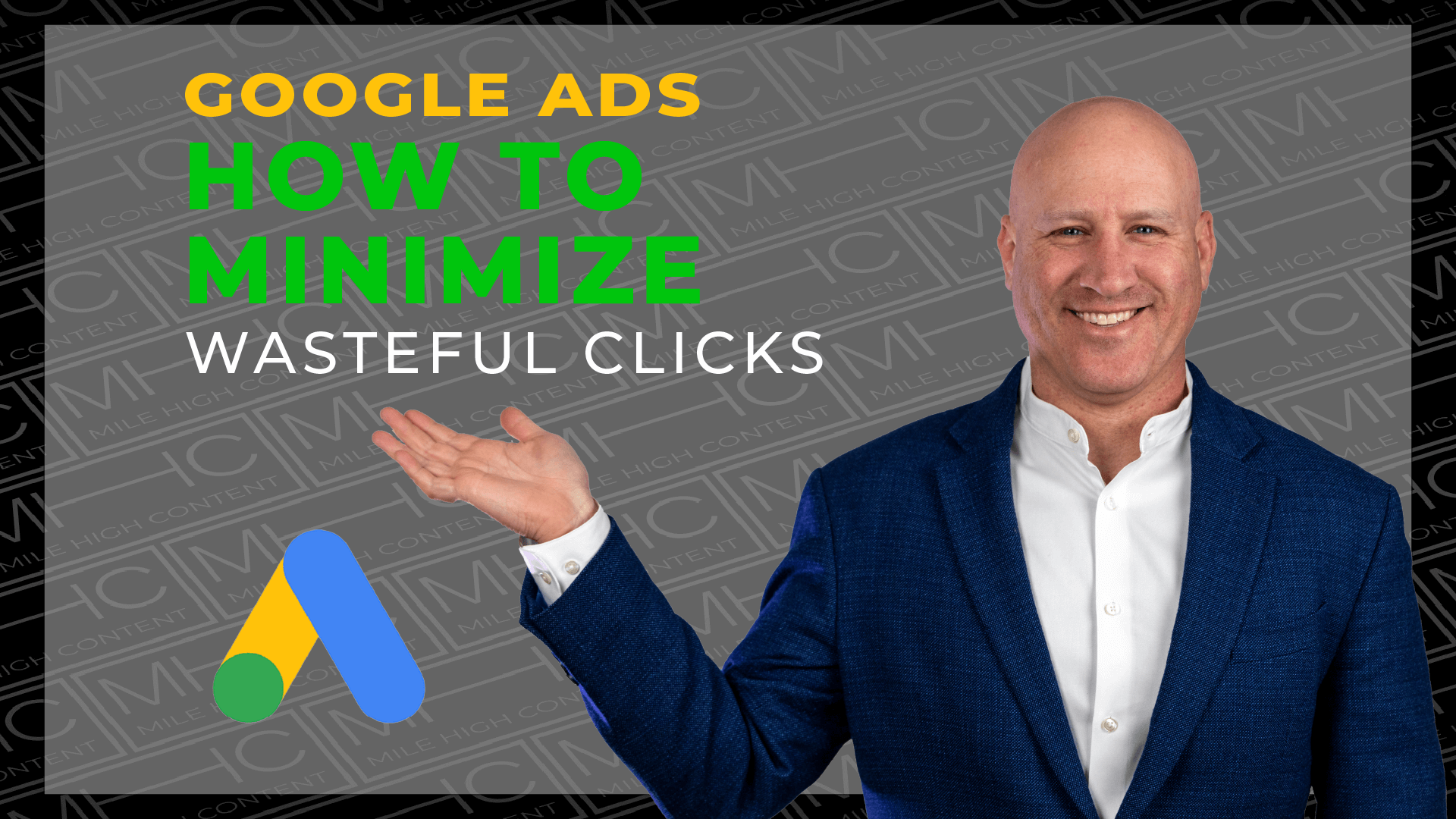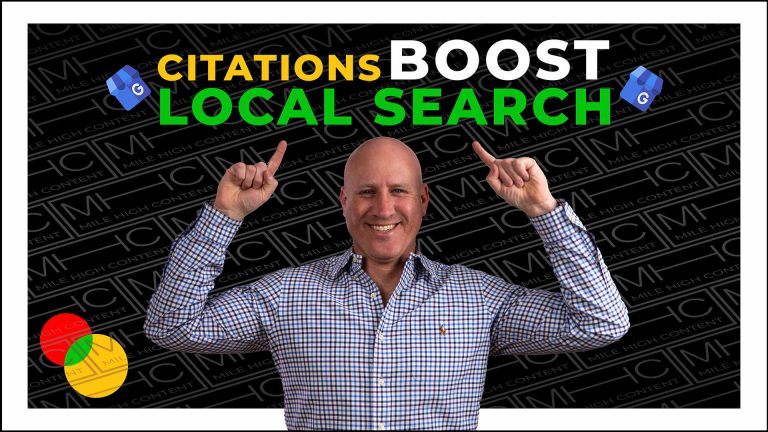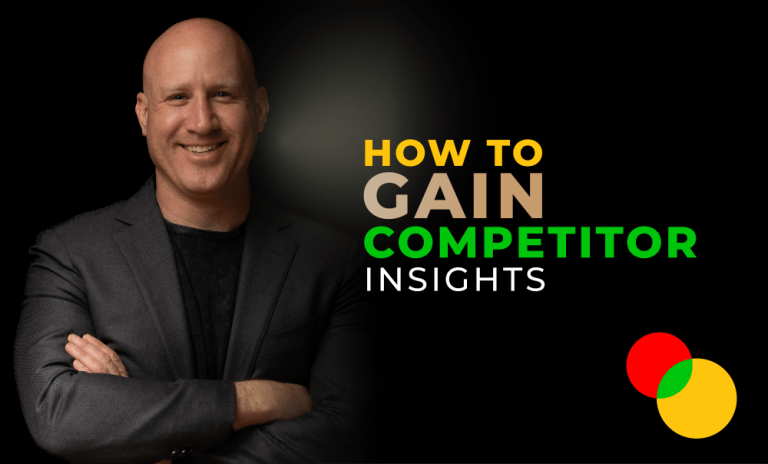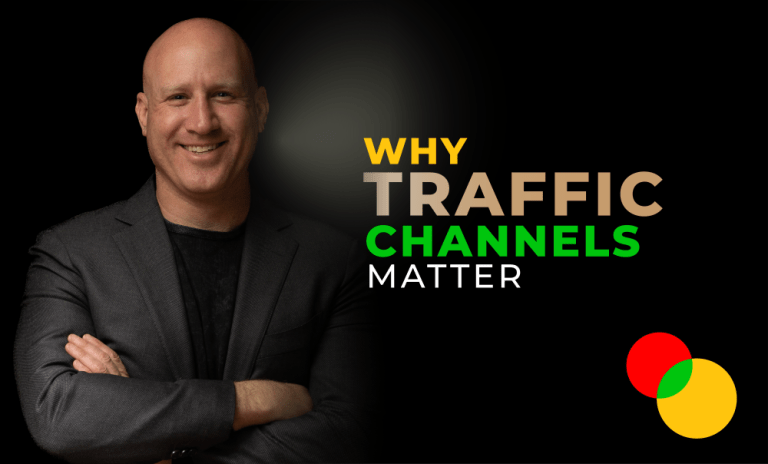The old saying goes, “A dollar saved is a dollar earned.” For local business owners trying to grow their brand and increase sales, there is nothing more frustrating than spending valuable advertising dollars on low-quality or spammy clicks. But did you know you can significantly reduce wasteful spending on unwanted traffic by utilizing Google Ads settings effectively? Optimizing your settings not only helps in cutting costs but also improves the overall ROI of your advertising campaigns.
If you are a local business targeting a specific geographical area, then Google Ads could be your most profitable traffic channel, and you need to optimize its performance. At Mile High Content, our SEM specialists run continuous account audits for Google Ad traffic quality control. The article below contains several tactics we use to increase the chances of driving valuable traffic while also eliminating unnecessary clicks.
Negative Keywords Are Your Budget’s Best Friend!
Negatives are keywords you do not want ads to show for specific search queries in Pay-Per-Click (PPC) campaigns. By strategically incorporating negative keywords in your campaigns, you can enhance ad relevance, improve click-through rates, and boost return on ad spend (ROAS). At Mile High Content, we continuously analyze search terms to refine our client’s negative keyword lists, helping to fine-tune targeting efforts and eliminate wasteful clicks. Here is a helpful article published by Google about negative keywords.
Strategically Use Location Exclusions
Whether you are a pizza restaurant in New York City or a mechanic in Phoenix, you probably know what locations your ads are shown, right? Think again. If your setting targets people “interested in” rather than “located in” your area, your ads could be shown worldwide unless you have set location exclusions. After all, someone in Germany probably doesn’t need their car fixed in Phoenix, so why should you spend money running ads in Europe?
Implementing location exclusions allows advertisers to fine-tune their campaigns and focus on areas yielding the best results. Google allows 120 location exclusions to prevent search ads from excluding certain countries. Although you can exclude locations by city, starting with countries first is best. At Mile High Content, we can find which locations generate impressions and export them to a list for our client’s review.
IP Filters Help Root Out Internal Traffic
You ultimately want to utilize Google’s machine learning to identify users who are more likely to convert. But what if some users converting on your website happen to be you or your employees testing out and improving the site? In this case, you identified yourself as a converter to Google and are more likely to be shown your ads, which is counterproductive. I’m guessing you aren’t trying to sell yourself your own product, right?
Implementing IP filters in Google Ads helps you save money and provides cleaner data for Google’s machine learning, leading to more accurate targeting and improved campaign performance. If you have more than one office or employees working from home, you will want to collect their IP addresses and add them to your Google Ads IP Filter account setting. You can also add these same IP addresses to your Google Analytics account to improve search engine optimization and local search. If this may seem confusing, please contact Mile High Content for help.
Turn Off Search Partners
According to Google, search partners extend the reach of Google Search Ads and listings to hundreds of non-Google websites. You automatically opt into search partners when creating a new search campaign. Although your ads may be placed on valuable sites such as YouTube and Google Maps, you also are listed on other sites such as Ask.com, Target, Walmart, etc. The real issue is the lack of control. Google doesn’t list the entire list of websites in its search partners, so don’t know where your ads are shown. We recommend turning off search partners in your Google Ads account to eliminate wasteful spending and unwanted traffic.
Be Wise With Your Keyword Match Types
Broad-match keywords can quickly generate unwanted traffic and wreak havoc on your budget. At Mile High Content, we love broad-match keywords to reach a wider audience for local businesses, but only when implemented with hundreds of negatives. Be wise when choosing your keyword match type. Mix in phrase and exact match types to narrow your campaign while closely monitoring your broad match keywords.
Audience Exclusions
When it comes to your Google Ads campaigns, one powerful targeting strategy often overlooked is audience exclusions. You can eliminate wasteful spending and unwanted clicks by methodically removing non-converting audiences. In addition to removing audiences with a low probability of converting, you can also remove audiences who have already converted since they don’t need to see your ads again. Google Ads offers primary audiences for exclusion; however, you can create custom audiences by linking Google Ads and Analytics. You must have a higher user permissions setting in GA4 and Google Ads to accomplish this. If you need help setting up custom audiences, please reach out to Mile High Content, a Denver-based PPC agency.